Download latest LMC 8.4 APK and Config File
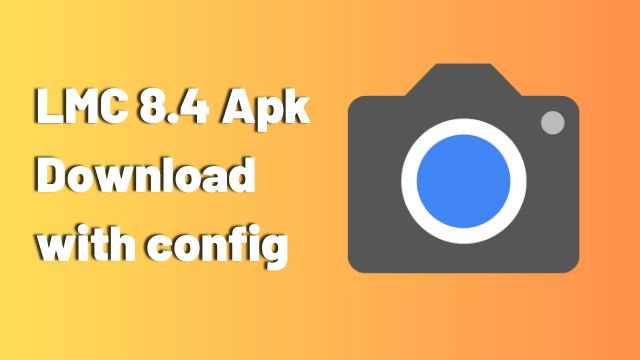
In today’s digital era, capturing life’s remarkable moments through the lens of a smartphone has become second nature for many. While native camera apps do a fair job, dedicated camera applications like the LMC 8.4 Apk, developed by Hasli, can take your photography game to the next level. This post offers a deep dive into the features, installation process, and configuration settings of this extraordinary Android camera application.
The Allure of LMC 8.4 Apk
With the growing interest in mobile photography, the search for the perfect camera app has never been more relevant. LMC 8.4 Apk is a treasure trove of advanced features that optimize your smartphone’s photography capabilities. Designed to offer high-quality imaging, this camera application has made waves within the Android community.
Noteworthy Features of LMC 8.4 Apk
To truly comprehend the value LMC 8.4 brings to your device, let’s delve into its feature set:
- HDR+ with Enhanced Technology: Takes image quality up a notch, perfect for landscapes and other intricate scenes.
- Advanced Portrait Mode: Improved edge detection ensures your subject stands out in stunning detail.
- Night Sight & Astrophotography: Capture low-light and night-time scenes like a pro, with minimal noise.
- Video Stabilization Modes: Keep your videos smooth and shake-free across multiple formats.
- RAW Image Capture: Preserve the highest level of detail in every shot.
Installation and Setup Made Easy
Wondering how to get started? The LMC 8.4 Apk is incredibly user-friendly in its installation and setup. Here’s a quick guide to walk you through:
- Download: Fetch the compatible LMC 8.4 Apk version for your device using the links provided.
- Enable Unknown Sources: To install third-party apps, navigate to your device settings and allow installations from unknown sources.
- Locate and Install: Find the downloaded APK file and tap to initiate installation. Follow the on-screen prompts to complete the process.
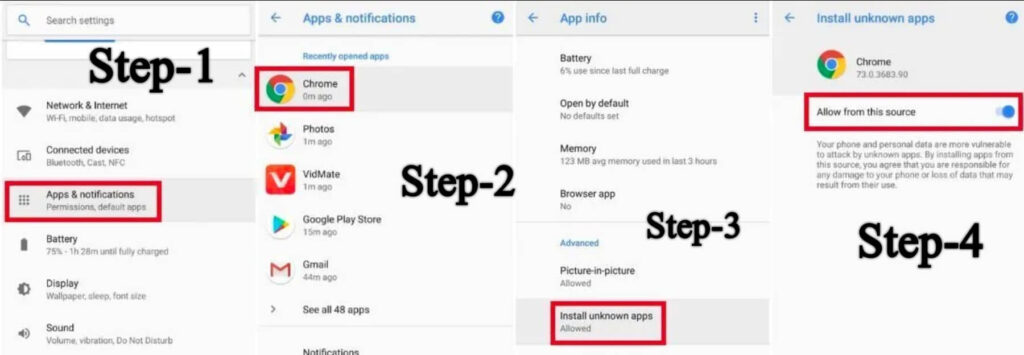
LMC 8.4 Config File Download
Here we mentioned the LMC 8.4 Camera Config file. But, before getting the LMC config file. You need to download LMC 8.4 Camera apk. We also share how to set up LMC 8.4 apk config file.
- Best LMC 8.4 Config File Download
- LMC 8.4 R14 XML Config File Download
- LMC 8.4 R13 XML Config File Download
- AllRounder LMC 8.4 Config File:- Download
- DSLR Mode LMC 8.4 Config File:- Download
- Special LMC 8.4 Config File:- Download
- Night Mode LMC 8.4 Config File:- Download
- HSL Mode LMC 8.4 Config File:- Download
- Human Tone LMC 8.4 Config File:- Download
- Helena True Lecia Color Tone:- Download
- Saturated LMC 8.4 config File:- Download
- HDD Mode Lmc 8.4 Config File:- Download
- True Color LMC 8.4 config File:- Download
How to Configure LMC 8.4 Apk
Once installed, setting up the app is a breeze:
- Download Desired XML Config File: Choose from a variety of XML files to fine-tune your camera settings.
- Place XML in Specific Folder: Navigate to your internal storage and create a folder named “LMC 8.4,” where you will place the downloaded XML file.
- Apply XML in App: Open the LMC camera app, double-click beside the shutter button, and select your desired XML file.
Frequently Asked Questions
- Is LMC 8.4 Apk Free?
Absolutely, this app is free and comes with no hidden costs. - Is the App Legit?
Yes, the LMC 8.4 Apk is both safe and legal to use. - Updating the App?
Being a third-party application, you’ll need to manually update the app. Remove the older version and install the new one for a seamless experience. - Root Access Needed?
No, your Android device doesn’t need to be rooted to enjoy the LMC 8.4 Apk.
For any further questions or updates on the LMC 8.4 Apk, feel free to reach out in the comments or contact us directly. Elevate your mobile photography experience today by downloading this revolutionary app.
Here is the LMC Camera All Camera File:




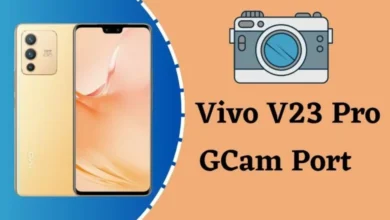


5 Comments