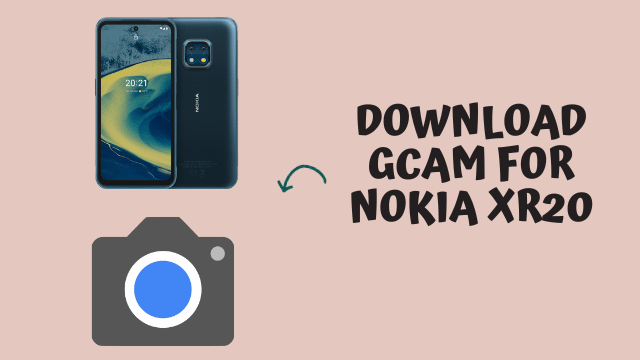
If you’re tired of your phone’s basic camera software and looking for something extraordinary, then you’re in luck. Google Camera (GCam) is a camera app that promises to take your mobile photography skills to the next level. Specifically, if you’re a Nokia XR20 user, this guide aims to simplify the downloading process, so you can enhance your photo-capturing capabilities with ease.
Nokia XR20 At a Glance
Before diving into the steps for downloading GCam, it’s worth taking a moment to appreciate the features that make Nokia XR20 a stellar phone. Released on July 27, 2021, this handset comes equipped with a substantial 6GB RAM and 128GB internal storage. With a Qualcomm Snapdragon 480 chipset at its core, it’s designed to handle rigorous multitasking.
The device operates on the Android 11 OS and comes with a robust 4630mAh battery to keep you going. Moreover, the XR20 boasts a 48-megapixel main camera and a 13-megapixel front camera, backed by an IP68 rating for dust and water resistance.
Why GCam Stands Out
GCam isn’t just another camera app; it’s a game-changer in mobile photography. The app initially made its debut exclusively for Pixel phones. Still, it’s now finding its way into various non-Pixel devices, offering a myriad of features to help you capture your moments like a pro.
Noteworthy GCam Features
Google continually upgrades GCam, adding cutting-edge features that set it apart. Some of its standout functionalities include:
- Portrait Mode: Capture studio-like images
- HDR+ & Live HDR+: Improve image quality even in low-light settings
- Night Mode: Turn dim scenarios into well-lit masterpieces
- Video Stabilization: Say goodbye to shaky videos
- Astrophotography: Capture the celestial beauty in the night sky
- Dual Exposure Controls: Adjust highlights and shadows individually
- Slow Motion: Add dramatic flair to your videos
…and the list goes on.
How to Download GCam for Your Nokia XR20
Downloading GCam for your Nokia XR20 is a straightforward process, and we’ve curated a list of verified links to help you download the latest compatible versions.
Gcam Apk Download Latest Version
This is the latest version available for your device. Hope this will work for you. If this version of GCam doesn’t work for you, you can check the older versions from the below part of this article.
- Google Camera 8.2 APK: Download
Nokia XR20 Older Version
- Gcam 8.1 Mod APK by Arnova8G2 for users| Gdrive download| GCam_build-8.1.101.apk
- Gcam 8.1 Mod APK by Arnova8G2 for devs | Gdrive download| GCam_build-8.1.101.apk
GCam for Nokia XR20
- 1.101_A9_PV0h(BSG)
- 1.101_A9_PV0g.apk(BSG)
- 1_GCam-v1.1.apk(cstark27/Urnyx05)
- 1_GCam-v1.0.apk(Urnyx05,)
Step-by-Step Installation Guide
Installing GCam might seem complex, but it’s actually a breeze. After you’ve downloaded the APK file, click on it to begin the installation process. If prompted, allow “Installation from Unknown Sources” in your privacy settings. Follow the on-screen instructions, and before you know it, you’ll have GCam up and running on your Nokia XR20.
Conclusion
GCam’s incredible features make it a must-have app for Nokia XR20 users looking to up their photography game. This guide aims to offer you easy and accessible GCam download links and installation steps to make the process hassle-free. If you have any further questions or run into any issues, don’t hesitate to reach out. Happy snapping!







3 Comments