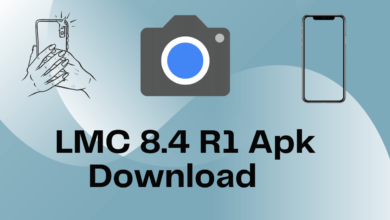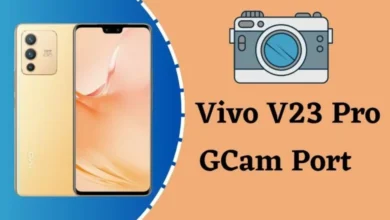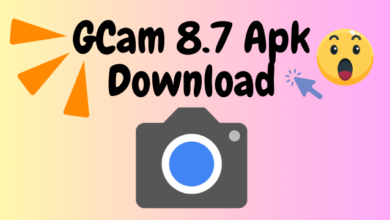Download LMC Camera 8.2 Apk With Config File
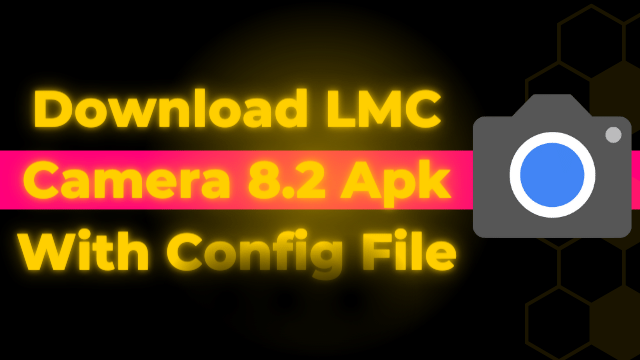
With smartphone cameras reaching new heights in terms of capabilities, finding the right software to tap into that potential is essential. Enter LMC 8.2 APK—your go-to choice for an all-encompassing photography experience. Developed by Hasli, this camera application has witnessed over 100,000 installations since its most recent update on June 23, 2023. This comprehensive guide will delve deep into its latest Helena Release 3 Multi (64129804), outlining its features, installation process, and FAQs. If you’re on the hunt for a detailed look at GCam support for LMC 8.2, you’re in the right place.
Table of Contents
- Features of LMC 8.2 APK
- How to Download and Install
- Navigating Through Config Files
- FAQ: All Your Queries Answered
- Final Thoughts
Features of LMC 8.2 APK
When it comes to snapping vibrant photos, LMC 8.2 APK stands head and shoulders above the rest. With an array of features designed to enhance your photography, the app truly brings your smartphone’s camera to life.
HDR+ (Enhanced HDR)
High Dynamic Range or HDR technology creates photos that look as vibrant and beautiful as real life, balancing out the darkest and brightest elements in an image.
Portrait Mode
Advanced edge detection capabilities ensure that your subject stands out against a softly blurred background, providing a professional touch to your portraits.
Night Sight
Capture stunning photographs even in low-light settings with Night Sight. New updates allow Night Sight to function even in portrait mode, adding depth to your nighttime shots.
Astrophotography and Video Stabilization Modes
From capturing the star-studded sky to creating smooth videos, LMC 8.2 APK offers unique features like Astrophotography and multiple Video Stabilization modes for a varied shooting experience.
And Many More
From an integrated Google Photos and Lens experience to RAW image capture, LMC 8.2 APK is a one-stop shop for all your photography needs.
LMC 8.2 Config File Download
The LMC 8.2 apk config file is available here. If you already downloaded the LMC 8.2 apk. Then you need to install the LMC 8.2 config file. Here we bring the LMC 8.2 apk config file. Follow the below guidelines to set up the LMC 8.2 config file.
- Download LMC 8.2 Human Xml Config File
- Download LMC 8.2 Bright Night Xml Config File
- Download LMC 8.2 Natural 1 Xml Config File
- Download LMC 8.2 Natural 2 Xml Config File
How to Download and Install LMC 8.2 APK
Are you new to third-party apps and unsure about the installation process? Fret not, for we’ve broken it down into simple steps for you.
- Enable Unknown Sources: Go to your Android settings, find the ‘Apps & notifications’ section, and enable app installations from unknown sources.
- Download the APK File: Use the link provided in this guide to download the latest LMC 8.2 APK version.
- Install the App: Locate the downloaded APK file on your device and initiate the installation process.
Navigating Through Config Files
Config files, or configuration files, fine-tune your LMC 8.2 APK experience by optimizing camera settings specific to your Android device. To set up your config file:
- Download: Select and download a config file that suits your needs from the options listed here.
- Locate and Move: Once downloaded, locate the XML config file and move it to the appropriate folder within the LMC 8.2 APK directory.
- Apply Settings: Open the app and apply the settings from the config file to optimize your experience.
Frequently Asked Questions (FAQs)
Is it Safe to Download from Third-Party Sources?
While it’s generally safer to download apps from trusted sources, the LMC 8.2 APK has built a reputation for security and reliability.
Do I Need to Root My Device?
In most instances, rooting your device is not necessary for the installation and functionality of LMC 8.2 APK.
Are There In-App Purchases?
The availability of in-app purchases can differ based on the app’s version and developer. Always check the app’s description for the most up-to-date information.
Final Thoughts
LMC 8.2 APK is more than just a camera application; it’s a comprehensive toolkit designed to elevate your mobile photography game. From its feature-rich interface to its compatibility with various Android devices, it’s no surprise that the app has amassed over 100,000 installations. Whether you’re a seasoned photographer or someone who loves capturing life’s precious moments, LMC 8.2 APK offers something for everyone.
If you have further queries, feel free to drop them in the comments below or reach out to us directly. Don’t forget to share this guide with your friends and fellow photography enthusiasts!
Here is the LMC Camera All Camera File: