Download the best LMC 8.4 Config File
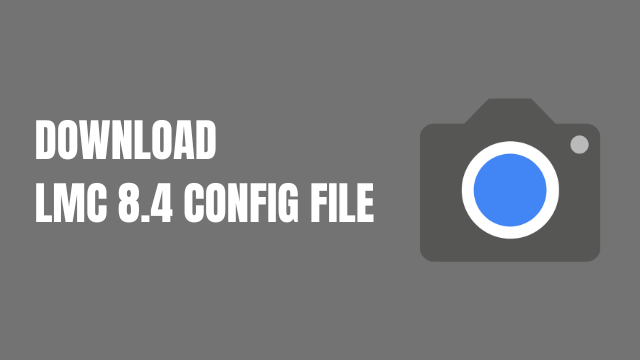
Are you on the hunt for the perfect configuration files to get the most out of your LMC GCam application? Look no further. We present the cutting-edge LMC 8.4 Config File designed to give your photos that professional polish.
Unlock the Full Potential of Your LMC GCam App
Once you’ve downloaded the LMC 8.4 version, you may be wondering how to maximize its features for stunning photographs. Don’t worry; we’ve got you covered. We offer an extensive guide on utilizing the best configuration files such as the AllRounder Config File and the DSLR Mode Config File to elevate your photography.
Nighttime Photography & More: Specialized Configs
Enhance your low-light shots with the NightMode LMC 8.4 Config File or capture impeccable portraits with the Human Tone LMC 8.4 Config File. You can also explore unique configurations like the HSL Mode Config File for a variety of needs. Check out the links below to get started.
Quick Downloads for LMC 8.4 Camera APK
Haven’t downloaded the LMC 8.4 Camera APK yet? No worries. Below are the direct links for the versions compatible with various devices.
- LMC8.4_R14.apk (com.google.android.GoogleCameraEngR14) #
- LMC8.4_R14_Snapcam.apk (org.codeaurora.snapcam) #
- LMC8.4_R14_Samsung.apk (com.samsung.android.ruler) #
- LMC8.4_R14_GLens.apk (com.google.android.GoogleCameraEng) #
Don’t forget to also download the configuration files to get the best out of your APK.
Select Your LMC Config File
The LMC GCam app comes in multiple versions, and each one has its set of suitable configuration files. We’ve compiled an exclusive list of LMC config files for the most seamless photography experience. Below is the list of most popular config files for your LMC 8.4 APK.
- LMC 8.4 R13 XML Config File Download
- AllRounder LMC 8.4 Config File:- Download Now
- DSLR Mode LMC 8.4 Config File:- Download Now
- Special LMC 8.4 Config File:- Download Now
- Night Mode LMC 8.4 Config File:- Download Now
- HSL Mode LMC 8.4 Config File:- Download Now
- Human Tone LMC 8.4 Config File:- Download Now
- Helena True Lecia Color Tone:- Download Now
- Saturated LMC 8.4 config File:- Download Now
- HDD Mode Lmc 8.4 Config File:- Download Now
- True Color LMC 8.4 config File:- Download Now
- LMC 8.4 R14 XML Config File Download
To know How to Install LMC 8.4 Apk visit here.
How to Set Up Your LMC 8.4 Config File
Unsure how to proceed with the XML files? Follow these straightforward steps to get started:
- Initial Setup: Install the LMC 8.4 App and give the necessary permissions.
- Navigate to Settings: Tap the menu icon and select ‘More Settings.’
- Save Your Settings: Scroll down to ‘Config Settings’ and click on ‘Save Settings.’
- Name Your Configuration: A text box will appear where you can name your configuration.
- Access File Manager: Navigate to your ‘Download File’ and locate the desired LMC 8.4 Config File.
- Import Configuration: Head back to the LMC App, double-tap near the shutter button to load your Config File, and click ‘Import.’
Your LMC 8.4 Camera app is now optimized for premium photography!
FAQs
Is LMC 8.4 Config File Free?
Yes, both the app and its config files are free to download and use.
Is the LMC 8.4 Camera APK Legal?
Absolutely, it’s a secure and lawful application filled with impressive features.
Why Doesn’t My LMC 8.4 App Work?
It’s likely that your app is out-of-date. Update your app to the latest version for optimal performance.
How Do I Update the LMC 8.4 App?
Being a third-party app, automatic updates are not available. You’ll need to manually update by uninstalling the old version and installing the new one.
Do I Need to Root My Android for LMC 8.4?
No, you can enjoy all the features without the need for rooting your device.
Any more questions about optimizing your LMC 8.4 config files? Feel free to reach out, and we’ll assist you at the earliest.




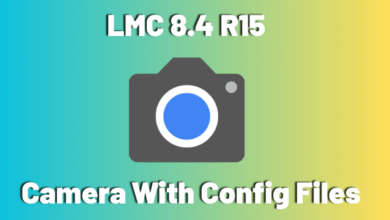

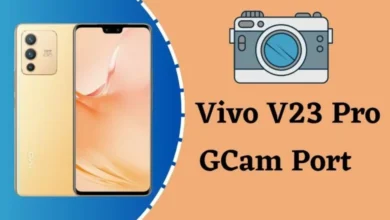
8 Comments