Download LMC 8.4 R15 Camera with Config Files
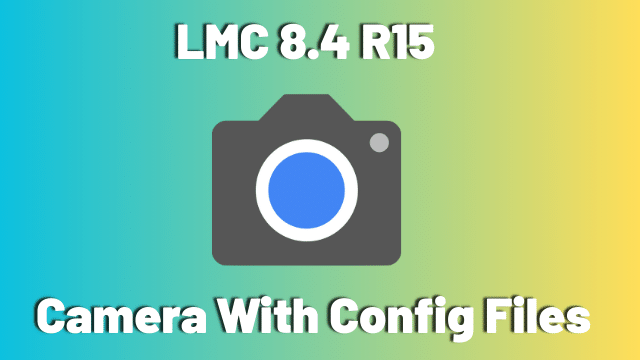
Photography enthusiasts, listen up! There’s a new camera app making waves in the smartphone world—the LMC 8.4 R15 Apk. Want to capture crisp, jaw-dropping pictures? This app has got you covered, and this guide will show you how to leverage its full potential. It’s not just about installing the app; it’s about fine-tuning it with the right config files and much more.
Compatibility: More Than You Think
Let’s get this out of the way: the LMC 8.4 R15 Apk works seamlessly with a wide array of brands, including OPPO, VIVO, Realme, OnePlus, Walton, Samsung, Redmi, and Poco. The catch? Your device should run on a Snapdragon processor. But fret not! If you have a MediaTek processor, we’ve got an alternative for you: the GCam apk.
LMC 8.4 R15: More Than Just An Apk
You may have spotted people flaunting the superb photos they’ve taken with LMC 8.4 R15. The secret? It’s not just about downloading the app but also about understanding how to optimize it. For instance, you need to be familiar with how to use GCam apk, which we’ll explore in detail below.
Stellar Features: What Sets It Apart
Before you dive into downloading this marvel, it’s crucial to understand its feature set. The LMC 8.4 R15 apk is packed with:
- HDR+: Enhanced High Dynamic Range
- Portrait Mode: Stellar edge detection
- Night Sight: Exceptional low-light photography
- Astrophotography Feature: For your inner stargazer
- Multiple Video Stabilization Modes: Say goodbye to shaky videos
- Object Portrait Mode: Create lens blur effects with precision
- Frequent Faces: Prioritize familiar faces for focus
- Up to 60X Zoom: For those intricate details
- 4K at 60 FPS Video Recording: Because why settle for less?
- RAW Image Capture: For the serious photographers out there
And there’s more! The app even integrates Google photos and Google Lens for an all-encompassing photography experience.
How to Download and Install
Getting your hands on the LMC 8.4 R15 apk is easy, but installing it requires a bit of know-how. Here are the steps:
- Download the APK: Choose from various versions depending on your needs.
- Enable Third-Party Installs: Navigate to Settings > Apps & Notifications > Open the App > Install Unknown Apps. Enable ‘Allow from this Source’.
- Installation: Simply follow the prompts to install the apk.
Config Files: The Icing on the Cake
Choosing the right config files can elevate your photography experience. We’ve sourced the most effective XML files tailored for LMC 8.4 R15 that you must check out. Each config file serves a unique purpose, and to get them set up, simply follow our step-by-step guide.
LMC 8.4 R15 Camera Apk Download
People love to capture the best photos with a camera apk. LMC 8.4 R15 camera is the best choice for you. Here we share the download link. Before getting LMC 8.4 R15 Camera Apk, you have to learn how to install Camera apk. Don’t forget to get the best config files.
- LMC8.4_R15.apk (com.google.android.GoogleCameraEngR15) #
- LMC8.4_R15_snapcam.apk (org.codeaurora.snapcam) #
- LMC8.4_R15_aweme.apk (com.ss.android.ugc.aweme) #
- LMC8.4_R15_qcamera3.apk (org.codeaurora.qcamera3) #
- LMC8.4_R15_ruler.apk (com.samsung.android.ruler) #
- LMC8.4_R15_scan3d.apk (com.samsung.android.scan3d) #
- LMC8.4_R15_glens.apk (com.google.android.GoogleCameraEng) #
Conclusion
Capturing the perfect picture is no longer just about having a high-end camera; it’s about leveraging technology to its full potential. With LMC 8.4 R15, you’re not just taking photos; you’re creating art.
So go ahead, download the LMC 8.4 R15 Apk and start snapping awe-inspiring pictures like never before. If you encounter any issues or have questions, feel free to reach out. We’re here to help you navigate your way to becoming a smartphone photography pro!






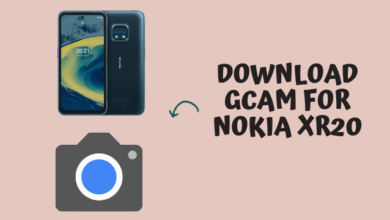
10 Comments