
If you’re a Vivo Y21 user, you’re in luck! This article will walk you through everything you need to know about enhancing your phone’s photography capabilities by installing Google Camera. With features like Night Sight and Portrait mode, Google Camera is a game-changer for mobile photography.
Why You Should Consider Google Camera for Vivo Y21
The Vivo Y21 sports a 6.50-inch touchscreen and is driven by an octa-core MediaTek Helio P35 processor. The device boasts 4GB of RAM and runs on Android 11. Supported by a long-lasting 5000mAh battery, it also comes with quick charging capabilities.
As for the camera specs, the Vivo Y21 features a 13 MP main camera, paired with a 2 MP secondary sensor. The rear camera supports autofocus, while the front houses an 8 MP sensor with an f/2.0 aperture, ideal for selfies. However, to unlock the full potential of your device’s camera, consider installing Google Camera.
Key Features of Google Camera for Vivo Y21
Before you download the Google Camera (GCam) APK, here are some feature highlights:
- Portrait and HDR Enhanced Photos
- Superior Night Photography
- Advanced Software-based Image Processing
- Astrophotography Mode
- Slow-motion and Motion Photos
- Integrated Google Lens
Where to Find the Right Google Camera APK for Vivo Y21
Here are some trusted Google Camera APK versions that you can download:
- Google Camera v8.4 MOD APK
- Google Camera 8.1 APK
- GCam 8.3 APK
A Simple Guide on Installing Google Camera on Vivo Y21
Step-by-Step Installation
- Download the APK: Choose a compatible GCam APK from the links above.
- Enable Unknown Sources: Go to your phone’s settings and allow installations from unknown sources.
- Locate and Install: Navigate to the downloaded APK file using your file manager and tap to install it.
Configuring Google Camera
Once installed, you may want to fine-tune your settings with a configuration file. Below are some recommended XML config files for Vivo Y21 GCam:
- Download Vivo Y21 GCam XML Config
Wrapping Up
If you have any questions or run into any issues, feel free to drop a comment below. Keep an eye on this space for updates on Google Camera APK versions and new features.
Level up your photography experience on Vivo Y21 by installing Google Camera today!






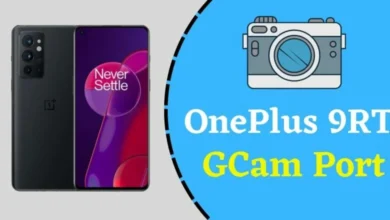
10 Comments