GCam 8.3 Apk Download – Latest Google Camera Apk
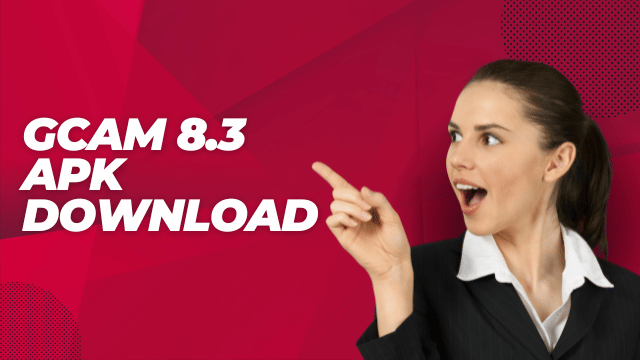
Photography enthusiasts are always on the lookout for the best camera software that can transform their smartphone into a powerful capturing device. The Google Camera app, popularly known as GCam, has been a game-changer in the realm of mobile photography. In this all-inclusive guide, we’re focusing on the latest sensation in the GCam series: the 8.3 version. Not only will we delve into its unique features, but we’ll also provide a step-by-step guide on how to download and install this groundbreaking app.
The Rise of Google Camera (GCam)
Ever since its inception, Google Camera has been making waves in the world of mobile photography, setting new standards for image quality. With various versions released over the years, Google Camera has kept up with technological advancements. The recently unveiled GCam 8.3 APK is no exception, and it’s available for everyone to download.
Why Choose GCam 8.3 APK?
While the Google Camera app has several versions, the 8.3 APK stands out for its unparalleled features. If your smartphone packs a robust processor, upgrading to GCam 8.3 can significantly enhance your photography experience. So what makes GCam 8.3 a must-have?
Feature Highlights of GCam 8.3 APK
- Portrait & HDR Imaging: Capture stunning portraits and benefit from High Dynamic Range (HDR) technology that adds depth to your pictures.
- Superior Night Mode: Take breathtaking low-light shots without compromising on quality.
- Software-Enhanced Imaging: Leverage the app’s intelligent processing capabilities to achieve professional-level photographs.
- Astrophotography Mode: Transform night skies into magical canvases filled with stars and celestial bodies.
- Slow-Motion Recording: Capture every detail in slow motion, adding a cinematic touch to your videos.
- Night Sight: Light up your dark scenes without needing a flash.
- Motion Photos: Add a touch of life to your stills with subtle movements.
- Google Lens Integration: Instantly get information about objects and texts you capture.
Downloading GCam 8.3 APK: A Simple Guide
If your device is running Android 11, you are in luck because GCam 8.3 APK is fully compatible with this operating system. Here are the links where you can download the latest GCam 8.3 APK:
- Stable Gcam 8.3 MOD APK | MGC_8.3.252_V0e_Arnova_V4 (Mediafire link)
- GCAM 8.3.252 APK Download | APK Download
Remember to verify the compatibility of the app with your device before proceeding to download.
How to Seamlessly Install GCam 8.3 APK on Android
Installing the GCam 8.3 APK is a straightforward process. Follow these steps to get the app up and running:
- Download APK: First, click on one of the above-mentioned links to download the APK file compatible with Android 11.
- Enable Unknown Sources: To sideload an app, you’ll need to grant permission for installing apps from ‘Unknown Sources.’ You can do this in your device’s security settings.
- Grant Permissions: Navigate to Settings > Apps & notifications. Choose the app (e.g., Chrome or Firefox) through which you’ve downloaded the APK, and enable ‘Allow from this source.
- Installation: Open the downloaded APK file and follow the on-screen instructions to install the app.
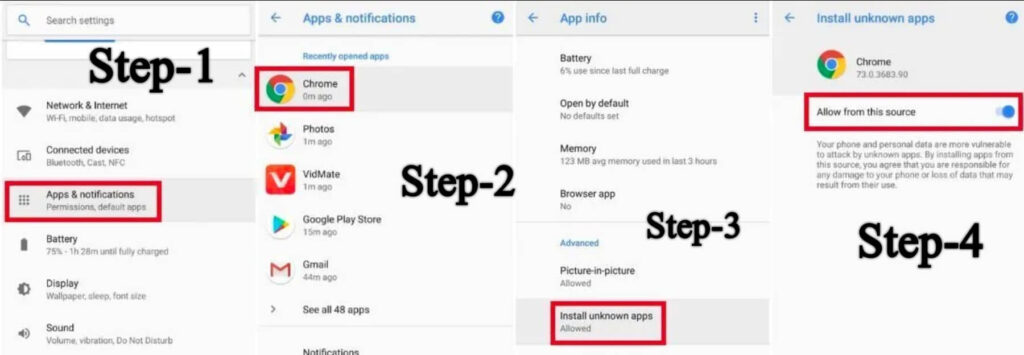
Conclusion
Google Camera 8.3 APK has set a new benchmark in smartphone photography, making it an indispensable tool for anyone looking to take their photography game to the next level. From capturing mesmerizing night skies to shooting cinematic slow-motion videos, the possibilities are endless with GCam 8.3. So go ahead, download the app, and unleash your creativity like never before.







6 Comments