
Are you an avid smartphone photographer looking to amp up your game? Have you recently bought the dazzling Vivo V23 5G and are searching for the perfect camera app? Look no further than Google Camera, also known as Gcam. This article delves into why you need the best Gcam APK for your Vivo V23 5G, how to download it, and the outstanding features that will elevate your photography skills.
An Overview of Vivo V23 5G
Before jumping into the nitty-gritty of Google Camera, let’s touch upon the specs of the Vivo V23 5G to give you a better context. The device made its debut on January 16, 2022, boasting a vivid 6.44-inch touchscreen display with a Full HD resolution of 1080×2400 pixels. Under the hood, it is packed with 8GB of RAM to ensure a smooth user experience.
The device runs on Android 12 and is fuelled by a robust 4200mAh non-removable battery, featuring proprietary fast charging capabilities.
Camera Configuration
When it comes to the camera department, the Vivo V23 5G is no slouch. It incorporates a rear triple-camera assembly that includes a 64-megapixel primary lens with an f/1.89 aperture, an 8-megapixel lens with an f/2.2 aperture, and a 2-megapixel lens with an f/2.4 aperture. For selfie enthusiasts, the front-facing camera features a powerful 50-megapixel primary lens and an 8-megapixel secondary lens.
Why Google Camera?
So, why would you need a third-party app when the native camera app already has these features? Google Camera takes your photography to a whole new level, offering unparalleled features and settings not readily available on the native Vivo V23 5G camera app.
How to Download Google Camera for Vivo V23 5G
Getting your hands on the Google Camera APK is relatively straightforward:
- Visit trusted sites that offer verified Google Camera APK files for Vivo V23 5G.
- Ensure you pick the right version compatible with your device and Android version.
- Click on the download link and wait for the APK file to download.
Here are some of the notable versions of Gcam APK for Vivo V23 5G, with varying sizes and compatible Android versions:
- Version 7.4: 83.8 MB (Compatible with Android 10 and above)
- Version 7.3: 77.4 MB (Compatible with Android 10 and above)
- Version 7.2: 113.9 MB (Compatible with Android 10 and above)
The Steps to Install Google Camera on Vivo V23 5G
- After downloading the APK, locate the file on your phone.
- Tap on it to initiate installation.
- Follow the on-screen prompts to complete the installation.
Features That Set Google Camera Apart
- Astrophotography: Capture the celestial beauty of the night sky like never before.
- Night Sight: Capture low-light scenes with more detail and less noise.
- Video Stabilization: Enjoy smooth, shake-free videos thanks to advanced stabilization technologies.
- Portrait Light: Add professional-grade lighting to your portraits.
- Google Lens Integration: Copy text, identify products, and even scan QR codes right from the camera app.
Download Gcam For Vivo V23 5G
Gcam Store always shares the best Gcam apk for Vivo V23 5G. We make the best Gcam apk chart. You can easily get the best Google Camera for Vivo V23 5G.
Vivo V23 Gcam Port
[ Download Now ]- File Size: 107.9 MB
- Minimum: Android 11 (API 30)
- Updated: October 16, 2022
Vivo V23 5G Gcam Port
Download Link: Gcam [ Download Now ]
File Size: 82.3 MB
Minimum: Android 11 (API 30)
Updated: October 16, 2022
Vivo V23 5G Gcam Version 7.4
Download Link: Gcam [ Download Now ]
File Size: 83.8 MB
Minimum: Android 10 (API 29)
Updated: August 14, 2022
Vivo V23 5G Gcam 7.3 Version
Download Link: Gcam [ Download Now ]
File Size: 77.4 MB
Minimum: Android 10 (API 29)
Updated: January 29, 2022
Vivo V23 Gcam 7.2 Version
Download Link – Gcam [ Download Now ]
File Size: 113.9 MB Vivo V23 Gcam 7.1 Version Download Link: Gcam [ Download Now ]
File Size: 115.8 MB At first, you have to download the Gcam apk from the below part. But, before downloading the Google camera. You have to select the best version for Vivo V23 5G. Then touch over the download link. Next, it will take some time to download. To sum up, the Google Camera app is an indispensable tool for anyone serious about smartphone photography, and it is exceptionally beneficial for Vivo V23 5G users. Offering a myriad of advanced features, this third-party camera app can profoundly elevate your photography experience. So why wait? Download the Google Camera APK for your Vivo V23 5G and step into a world of photographic possibilities. Stay tuned to our blog for future updates on the Google Camera APK for Vivo V23 5G. Feel free to share this article with anyone who you think will find it beneficial.
Minimum: Android 10 (API 29)
Updated: January 25, 2022
Minimum: Android 10 (API 29)
Updated: October 16, 2022How to Install Gcam on Vivo V23 5G
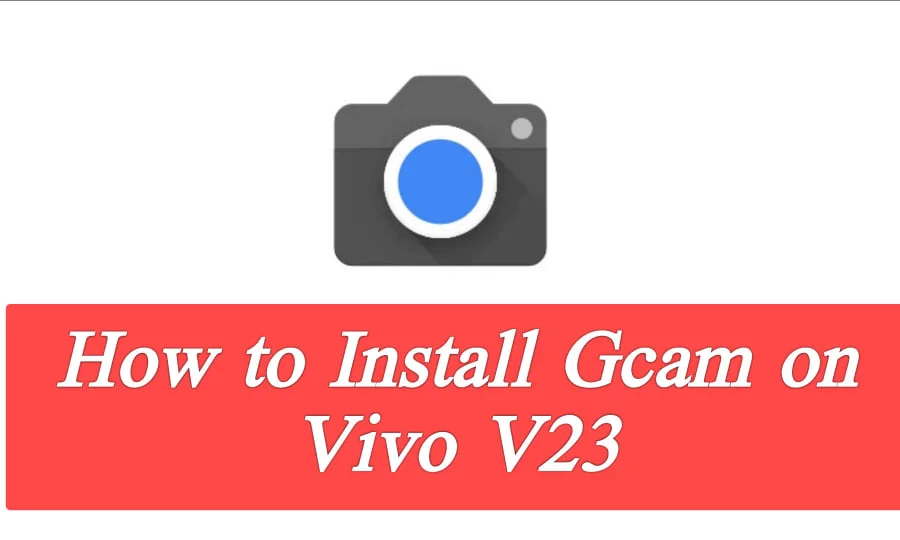
Vivo V23 5G Gcam Features
Conclusion






