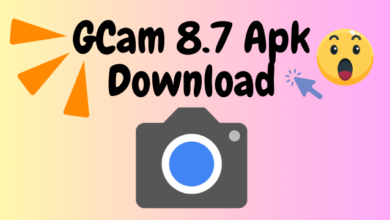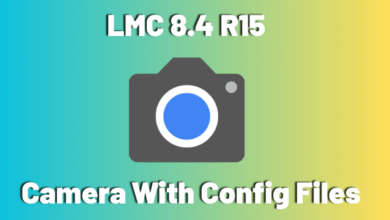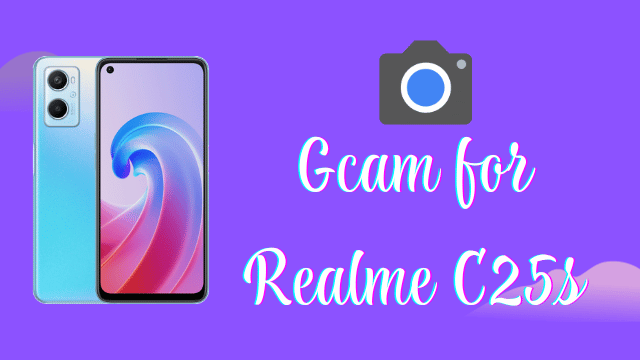
Are you the proud owner of a Realme C25s and wondering how to enhance your photography experience? Look no further, as this comprehensive guide will help you unlock the full potential of your smartphone’s camera using Google Camera, commonly known as GCam. Read on to discover how to download and install the best GCam for your Realme C25s, explore its incredible features, and make the most of your phone’s camera capabilities.
Why Choose GCam for Realme C25s?
Many users are flocking to GCam for an enhanced photography experience. From capturing breathtaking portraits to recording awe-inspiring slow-motion videos, GCam takes your smartphone photography to the next level. By following this guide, you’ll gain access to the latest GCam features optimized for your Realme C25s.
Key Features of Google Camera
Portrait Mode
GCam excels at delivering crisp and stunning portraits. The software algorithms effortlessly distinguish between the subject and the background, providing you with a professional-grade portrait photo.
Slow Motion Capture
Capture the world in stunning detail with GCam’s slow-motion feature. Whether it’s a high-speed sports action or a mesmerizing dance move, slow it down and relish every single frame.
Astrophotography Mode
For those who love capturing the celestial, the astrophotography feature is a game-changer. Despite the long capture time of approximately 1.5 minutes, the results are astounding, transforming low-light settings into vivid landscapes.
Realme C25s: At a Glance
Before we delve deeper, let’s get acquainted with the device we’re optimizing. Released on June 8, 2021, the Realme C25s boasts a 6.50-inch touchscreen display with a 720×1600 pixel resolution. Under the hood, the device is powered by an octa-core MediaTek Helio G85 processor and comes with 4GB of RAM. Running on Android 11, the phone is backed by a robust 6000mAh battery, complete with proprietary fast charging capabilities.
Camera Specifications
On the photography front, Realme C25s features a triple-camera setup on the rear, consisting of a 13-megapixel primary sensor, flanked by two 2-megapixel sensors. For selfie enthusiasts, there’s an 8-megapixel front-facing camera.
How to Download and Install GCam on Realme C25s
Ready to supercharge your Realme C25s photography? Follow the step-by-step instructions below:
- Access GCam Download Link: Click on the link below to access the Google Drive containing the GCam APK file.
- File Size and Compatibility: The file size is 107.9 MB and it’s compatible with Android 11.
- Download the APK: Once redirected to Google Drive, download the APK file onto your device.
- Install the App: Navigate to your downloads folder and click on the downloaded APK file to initiate the installation. Follow the on-screen instructions to complete the process.
Note: We also offer older versions of GCam with different features and compatibility. Explore the other versions if you wish to try something different.
Download Google Camera For Realme C25s
Realme C25s Gcam [ Download Now ]
- File Size: 107.9 MB
- Minimum: Android 11 (API 30)
- Updated: October 16, 2020
Realme C25s Gcam 7.5 Version
Download Link: Gcam [ Download Now ]
File Size: 82.3 MB
Minimum: Android 11 (API 30)
Updated: October 16, 2020
Realme C25s Gcam Version 7.4
Download Link: Gcam [ Download Now ]
File Size: 83.8 MB
Minimum: Android 10 (API 29)
Updated: August 14, 2021
Realme C25s Gcam 7.3 Version
Download Link: Gcam [ Download Now ]
File Size: 77.4 MB
Minimum: Android 10 (API 29)
Updated: January 29, 2021
Realme C25s Gcam 7.2 Version
Download Link – Gcam [ Download Now ]
File Size: 113.9 MB
Minimum: Android 10 (API 29)
Updated: January 25, 2021
Realme C25s Gcam 7.1 Version
Download Link: Gcam [ Download Now ]
File Size: 115.8 MB
Minimum: Android 10 (API 29)
Updated: October 16, 2020
Conclusion
Elevate your photography game with GCam for Realme C25s. If you find this guide helpful, feel free to share it with others who might benefit. For any queries or to keep yourself updated on the latest GCam developments for Realme C25s, keep visiting our website. Thank you for reading, and happy clicking!