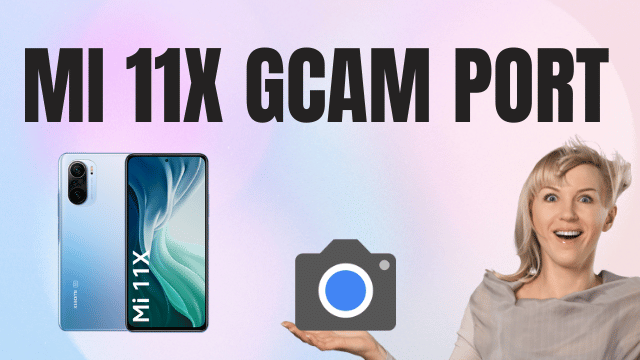
In the modern era, capturing the perfect moment in the form of a photograph has become incredibly accessible thanks to smartphone technology. Among Android devices, the Mi 11X stands out as a premium choice for photography enthusiasts. But what if you could enhance your phone’s already impressive capabilities? That’s where Google’s Camera App, commonly known as GCam, comes into play. This blog post serves as a comprehensive guide on how to turbocharge your Mi 11X camera experience by installing and optimizing GCam APK.
A Quick Overview of Mi 11X Specifications
Before we delve into the world of GCam, let’s familiarize ourselves with the powerhouse that is the Mi 11X. This phone boasts a 6.67-inch Super AMOLED display with an impressive 1080 x 2400-pixel resolution. Under the hood, it runs on a Qualcomm Snapdragon 870 octa-core processor, backed by 6GB or 8GB RAM options. You can choose between 128GB and 256GB of internal storage. Powering the device is a robust 4,520mAh battery, and it runs on MIUI 12, based on Android 11—so you can expect smooth software updates.
What Sets GCam Apart?
Google’s Camera App, or GCam, has garnered immense popularity for its advanced imaging capabilities. When paired with a high-quality device like the Mi 11X, it promises an unparalleled photography experience. Here’s a rundown of its most noteworthy features:
Night Sight
Say goodbye to grainy and dimly lit photographs. Night Sight allows you to capture stunning photos in low-light conditions, enriching the image with great detail and minimal noise.
Astrophotography Mode
For the stargazers out there, this feature enables you to capture the celestial wonders with incredible clarity and detail.
HDR+ and HDR+ Enhanced
Enhance the dynamic range of your photos, balancing shadows and highlights to produce vibrant and well-lit images.
Portrait Mode
Get that professional touch in your portrait photos, complete with a blurred background and a sharp focus on the subject.
Super Res Zoom
Don’t compromise on quality when zooming in. This feature ensures that your zoomed-in photos remain sharp and detailed.
Top Shot and Photobooth
These features automatically select the best photo from a series and capture fun collages, ensuring you never miss capturing the perfect moment.
Getting Started with GCam on Mi 11X
Transitioning from the default camera app to GCam is quite straightforward. Here’s how you can get started:
- Download GCam APK: Search for a trusted source online to download a Mi 11X-compatible GCam APK.
- Enable Unknown Sources: To install the APK, you’ll need to allow installation from unknown sources in your device settings.
- Install and Configure: Locate the downloaded APK and tap to install. Once done, you can fine-tune your settings within the GCam app.
Mi 11X Gcam Port
Although the Mi 11X already comes with a capable camera app, installing the GCam port can unlock additional photography features and improvements. A Gcam port specifically tailored for the Mi 11X takes advantage of its camera hardware and optimizes image processing algorithms. The Mi 11X Gcam port can significantly enhance image quality, dynamic range, low-light performance, and overall camera capabilities.
- LMC 8.4 R17 Camera APk
- LMC 8.4 R16 Camera Apk
- LMC 8.4 R15 Apk Download
- LMC 8.4 R13 Apk
- LMC 8.2 Apk Camera
- LMC 8.2 Helena R4 Apk Download
- Download LMC 8.4 Apk With XML
Advanced Configurations
To elevate your photography experience, GCam offers customized configuration files. These configs, tailored specifically for the Mi 11X, can further optimize your camera settings.
- Locate Configs: Search for GCam configs specific to Mi 11X on reliable forums or dedicated GCam communities.
- Download and Apply: After downloading, apply the config through the GCam settings menu.
- Restart for Best Results: Once applied, it’s recommended to restart the GCam app to fully implement the changes.
Conclusion
The combination of Mi 11X’s robust hardware and GCam’s advanced imaging algorithms can truly revolutionize your mobile photography experience. With its array of features, ranging from Night Sight to Super Res Zoom, GCam APK serves as the perfect companion for your Mi 11X, taking your photography to new heights.






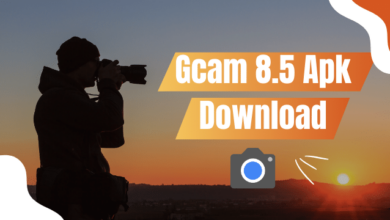
One Comment